
Mastering Microsoft Forms for Surveys and Quizzes (MT4525)
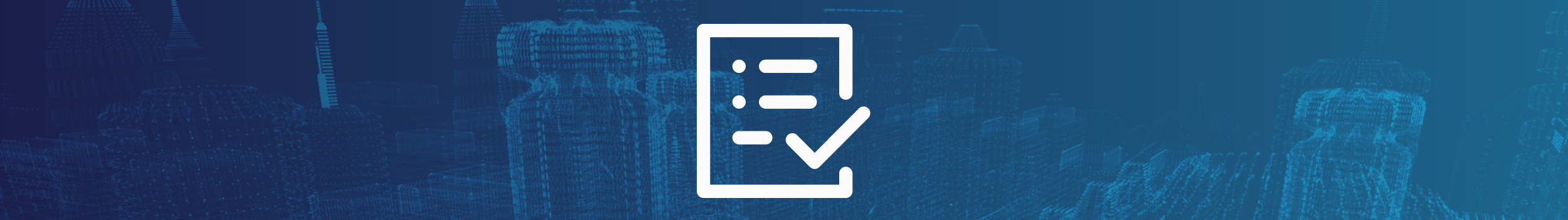
Microsoft Forms is a powerful tool that allows users to create and conduct surveys, quizzes, and polls with ease.
This comprehensive course will guide learners through the entire process of designing, distributing, and analyzing surveys and quizzes using Microsoft Forms. Participants will learn how to create engaging forms, analyze responses, and leverage the data for better decision-making. By the end of this course, attendees will be proficient in using Microsoft Forms to gather valuable insights and enhance their communication and feedback processes.

Private class
Virtual classroom
6
3 hours
Price on request
English or French
Contact us for more information on pricing::
Eccentrix
Office: 1-888-718-9732
E-mail: info@eccentrix.ca
130, King Street West, Suite 1800
Toronto, Ontario M5X 1E3
www.eccentrix.ca
