
Appointment Scheduling with Microsoft 365 Bookings (MB4526)
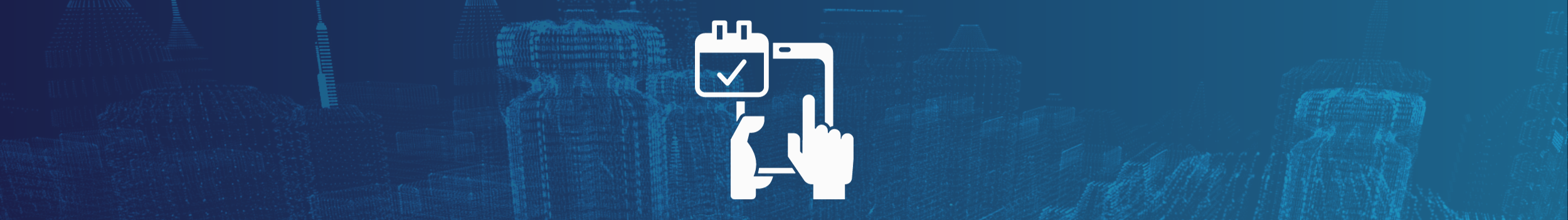
In today's fast-paced business environment, efficient appointment scheduling is crucial for customer satisfaction, staff productivity, and overall business success. Microsoft 365 Bookings, a cloud-based appointment scheduling app, empowers businesses of all sizes to streamline their appointment booking process, manage calendars effectively, and send reminders to customers.
This course will guide you through the intricacies of Microsoft 365 Bookings, equipping you with the knowledge and skills to optimize your appointment scheduling process and enhance your business operations.
By the end of this course, you will be confident in using Microsoft 365 Bookings to transform your appointment scheduling process, enhancing customer satisfaction, optimizing staff productivity, and driving business success.

Private class
Virtual classroom
6
2 hours
Price on request
English or French
Contact us for more information on pricing::
Eccentrix
Office: 1-888-718-9732
E-mail: info@eccentrix.ca
130, King Street West, Suite 1800
Toronto, Ontario M5X 1E3
www.eccentrix.ca
