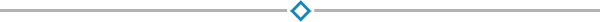CompTIA A+ (CT8733)

The five-day CompTIA A+ course provides participants with the knowledge and expertise to prepare for the A+ certification exams. This training is a good starting point in the career of an IT professional. Participants will have the opportunity to become familiar with computer hardware, operating systems, PC components, network, computer security, laptops and printers. Following the end of the race, participants will have the knowledge to install, configure, secure and diagnose all system components. Customer service and communication skills are also part of this training, teaching participants the proper interaction with customers and their peers.
Public class
3895$
Duration:
5 days / 35 hours
Private class
Virtual classroom
5
5 days / 35 hours
Price on request
English or French
Contact us for more information on pricing::
Eccentrix
Office: 1-888-718-9732
E-mail: info@eccentrix.ca
130, King Street West, Suite 1800
Toronto, Ontario M5X 1E3
www.eccentrix.ca