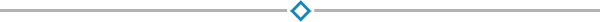Microsoft Certified: Azure Network Engineer Associate (AZ700)

This three-day Microsoft certified course teaches Network Engineers how to design, implement, and maintain Azure networking solutions. This course covers the process of designing, implementing, and managing core Azure networking infrastructure, Hybrid Networking connections, load balancing traffic, network routing, private access to Azure services, network security and monitoring. Learn how to design and implement a secure, reliable, network infrastructure in Azure and how to establish hybrid connectivity, routing, private access to Azure services, and monitoring in Azure.
This training is a comprehensive preparation for the AZ-700: Designing and Implementing Microsoft Azure Networking Solutions exam for obtaining the Microsoft Certified: Azure Network Engineer Associate certification.

Public class
1895$
Duration:
3 days / 21 hours
Private class
Virtual classroom
5
3 days / 21 hours
Price on request
English or French
Contact us for more information on pricing::
Eccentrix
Office: 1-888-718-9732
E-mail: info@eccentrix.ca
130, King Street West, Suite 1800
Toronto, Ontario M5X 1E3
www.eccentrix.ca