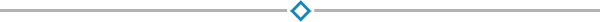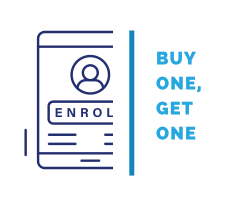Microsoft Certified: Azure Security Engineer Associate (AZ500)

The Microsoft Certified: Azure Security Engineer Associate is a prestigious certification that validates your expertise in securing Microsoft Azure environments. The AZ-500 exam is the gateway to this certification and a vital step in your journey to becoming an Azure Security Engineer. In this comprehensive course, we will explore skills needed to implement security controls, maintain an organization’s security posture, and identify and remediate security vulnerabilities.
This course includes security for identity and access, platform protection, data and applications, and security operations. At the end of the course, users will become ready to tackle all aspects of the Azure Security Engineer Associate certification.
This training is a comprehensive preparation for the AZ-500: Microsoft Azure Administrator exam for obtaining the Microsoft Certified: Azure Security Engineer Associate certification.

Public class
2495$
Duration:
4 days / 28 hours
Private class
Virtual classroom
Minimum no. of participants: 5
4 days / 28 hours
Price on request
English or French
Training plan:
Microsoft Azure Security Technologies (AZ-500T00)
Module 1: Manage identities in Microsoft Entra ID
- What is Microsoft Entra ID?
- Secure Microsoft Entra users
- Create a new user in Microsoft Entra ID
- Secure Microsoft Entra groups
- Recommend when to use external identities
- Secure external identities
- Implement Microsoft Entra Identity protection
Module 2: Manage authentication by using Microsoft Entra ID
- Microsoft Entra connect
- Microsoft Entra Cloud Sync
- Authentication options
- Password hash synchronization with Microsoft Entra ID
- Microsoft Entra pass-through authentication
- Federation with Microsoft Entra ID
- What is Microsoft Entra authentication?
- Implement multifactor authentication (MFA)
- Passwordless authentication options for Microsoft Entra ID
- Implement passwordless authentication
- Implement password protection
- Microsoft Entra ID single sign-on
- Implement single sign-on (SSO)
- Integrate single sign-on (SSO) and identity providers
- Introduction to Microsoft Entra Verified ID
- Configure Microsoft Entra Verified ID
- Recommend and enforce modern authentication protocols
Module 3: Manage authorization by using Microsoft Entra ID
- Azure management groups
- Configure Azure role permissions for management groups, subscriptions, resource groups, and resources
- Azure role-based access control
- Azure built-in roles
- Assign Azure role permissions for management groups, subscriptions, resource groups, and resources
- Microsoft Entra built-in roles
- Assign built-in roles in Microsoft Entra ID
- Microsoft Entra role-based access control
- Create and assign a custom role in Microsoft Entra ID
- Microsoft Entra Permissions Management
- Implement and manage Microsoft Entra Permissions Management
- Zero Trust security
- Microsoft Entra Privileged Identity Management
- Configure Privileged Identity Management
- Microsoft Entra ID Governance
- Entitlement management
- Access reviews
- Identity lifecycle management
- Lifecycle workflows
- Delegation and roles in entitlement management
- Configure role management and access reviews by using Microsoft Entra ID Governance
- Implement Conditional Access policies
Module 4: Manage application access in Microsoft Entra ID
- Manage access to enterprise applications in Microsoft Entra ID, including OAuth permission grants
- Manage app registrations in Microsoft Entra ID
- Configure app registration permission scopes
- Manage app registration permission consent
- Manage and use service principals
- Manage managed identities for Azure resources
- Recommend when to use and configure a Microsoft Entra Application Proxy, including authentication
Module 5: Plan and implement security for virtual networks
- Plan and implement Network Security Groups (NSGs) and Application Security Groups (ASGs)
- Plan and implement User-Defined Routes (UDRs)
- Plan and implement Virtual Network peering or gateway
- Plan and implement Virtual Wide Area Network, including secured virtual hub
- Secure VPN connectivity, including point-to-site and site-to-site
- Azure ExpressRoute
- Implement encryption over ExpressRoute
- Configure firewall settings on PaaS resources
- Monitor network security by using Network Watcher, including network security groups
Module 6: Plan and implement security for private access to Azure resources
- Plan and implement virtual network Service Endpoints
- Plan and implement Private Endpoints
- Plan and implement Private Link services
- Plan and implement network integration for Azure App Service and Azure Functions
- Plan and implement network security configurations for an App Service Environment (ASE)
- Plan and implement network security configurations for an Azure SQL Managed Instance
Module 7: Plan and implement security for public access to Azure resources
- Plan and implement Transport Layer Security (TLS) to applications, including Azure App Service and API Management
- Plan, implement, and manage an Azure Firewall, Azure Firewall Manager and firewall policies
- Plan and implement an Azure Application Gateway
- Plan and implement a Web Application Firewall (WAF)
- Plan and implement an Azure Front Door, including Content Delivery Network (CDN)
- Recommend when to use Azure DDoS Protection Standard
Module 8: Plan and implement advanced security for compute
- Plan and implement remote access to public endpoints, Azure Bastion and just-in-time (JIT) virtual machine (VM) access
- Configure network isolation for Azure Kubernetes Service (AKS)
- Secure and monitor Azure Kubernetes Service
- Configure authentication for Azure Kubernetes Service
- Configure security for Azure Container Instances (ACIs)
- Configure security for Azure Container Apps (ACAs)
- Manage access to Azure Container Registry (ACR)
- Configure disk encryption, Azure Disk Encryption (ADE), encryption as host, and confidential disk encryption
- Recommend security configurations for Azure API Management
Module 9: Plan and implement security for storage
- Azure Storage
- Configure access control for storage accounts
- Manage life cycle for storage account access keys
- Select and configure an appropriate method for access to Azure Files
- Select and configure an appropriate method for access to Azure Blobs
- Select and configure an appropriate method for access to Azure Tables
- Select and configure an appropriate method for access to Azure Queues
- Select and configure appropriate methods for protecting against data security threats, including soft delete, backups, versioning, and immutable storage
- Configure Bring your own key (BYOK)
- Enable double encryption at the Azure Storage infrastructure level
Module 10: Plan and implement security for Azure SQL Database and Azure SQL Managed Instance
- Azure SQL Database and SQL Managed Instance security
- Enable database authentication by using Microsoft Entra ID
- Enable and monitor database audit
- Identify use cases for the Microsoft Purview governance portal
- Implement data classification of sensitive information by using the Microsoft Purview governance portal
- Plan and implement dynamic mask
- Implement transparent data encryption
- Recommend when to use Azure SQL Database Always Encrypted
Module 11: Plan, implement, and manage governance for security
- Create, assign, and interpret security policies and initiatives in Azure Policy
- Configure security settings by using Azure Blueprint
- Deploy secure infrastructures by using a landing zone
- Azure Key Vault
- Azure Key Vault security
- Azure Key Vault authentication
- Create and configure an Azure Key Vault
- Recommend when to use a dedicated Hardware Security Module (HSM)
- Configure access to Key Vault, including vault access policies and Azure Role Based Access Control
- Manage certificates, secrets, and keys
- Configure key rotation
- Configure backup and recovery of certificates, secrets, and keys
Module 12: Manage security posture by using Microsoft Defender for Cloud
- Implement Microsoft Defender for Cloud
- Identify and remediate security risks by using the Microsoft Defender for Cloud Secure Score and Inventory
- Assess compliance against security frameworks and Microsoft Defender for Cloud
- Add industry and regulatory standards to Microsoft Defender for Cloud
- Add custom initiatives to Microsoft Defender for Cloud
- Connect hybrid cloud and multicloud environments to Microsoft Defender for Cloud
- Identify and monitor external assets by using Microsoft Defender External Attack Surface Management
Module 13: Configure and manage threat protection by using Microsoft Defender for Cloud
- Enable workload protection services in Microsoft Defender for Cloud
- Configure Microsoft Defender for Servers
- Configure Microsoft Defender for Azure SQL Database
- Container security in Microsoft Defender for Containers
- Managed Kubernetes threat factors
- Defender for Containers architecture
- Configure Microsoft Defender for Containers components
- Vulnerability assessments for Azure
- Defender for Storage
- Malware scanning in Defender for Storage
- Detect threats to sensitive data
- Deploy Microsoft Defender for Storage
- Enable configure Azure built-in policy
- Microsoft Defender for Cloud DevOps Security
- DevOps Security support and prerequisites
- DevOps environment security posture
- Connect your GitHub lab environment to Microsoft Defender for Cloud
- Configure the Microsoft Security DevOps GitHub action
- Manage and respond to security alerts in Microsoft Defender for Cloud
- Configure workflow automation by using Microsoft Defender for Cloud
- Evaluate vulnerability scans from Microsoft Defender for Server
Module 14: Configure and manage security monitoring and automation solutions
- Monitor security events by using Azure Monitor
- Configure data connectors in Microsoft Sentinel
- Create and customize analytics rules in Microsoft Sentinel
- Configure automation in Microsoft Sentinel
Exclusives:
- One FREE attendance to the Microsoft 365 Certified: Fundamentals (MS900) training - $695 value!
- One voucher to take the exam - $225 value!
- One year access to the class recording
- 180 days access to the lab environment after class
- Up to date courseware with Microsoft Learn
- Microsoft course achievement badge
Prerequisites:
Successful learners will have prior knowledge and understanding of:
- Security best practices and industry security requirements such as defense in depth, least privileged access, role-based access control, multi-factor authentication, shared responsibility, and zero trust model.
- Be familiar with security protocols such as Virtual Private Networks (VPN), Internet Security Protocol (IPSec), Secure Socket Layer (SSL), disk and data encryption methods.
- Have some experience deploying Azure workloads. This course does not cover the basics of Azure administration, instead the course content builds on that knowledge by adding security specific information.
- Have experience with Windows and Linux operating systems and scripting languages. Course labs may use PowerShell and the CLI.
Credentials information:
Exam Characteristics
- Exam code: AZ-500
- Exam Title: Microsoft Azure Security Technologies
- Exam Duration: 150 minutes
- Number of Questions: 40 to 60
- Questions Format: Multiple-choice, multiple-answer, scenario-based
- Passing Score: 700 out of 1000
- Cost: $0 (included in your training)
Exam Topics
- Azure Identity and Access Management (IAM)
- Azure Governance and Compliance
- Azure Security Operations
- Azure Data Protection
- Azure Networking Security
- All details...
Follow-on trainings:
Audiences:
Eccentrix Corner writing/whitepaper:
Introduction
Microsoft Certified: Azure Security Engineer Associate is a prestigious certification that validates your expertise in securing Microsoft Azure environments. The AZ-500 exam is the gateway to this certification and a vital step in your journey to becoming an Azure Security Engineer. In this comprehensive course, we will explore skills needed to implement security controls, maintain an organization’s security posture, and identify and remediate security vulnerabilities. This course includes security for identity and access, platform protection, data and applications, and security operations. At the end of the course, users will be ready to tackle all aspects of the Azure Security Engineer Associate certification.
Azure Security Engineer Associate Overview
The Azure Security Engineer Associate certification, often referred to as "Azure Security Engineer," is designed for professionals seeking to enhance their skills in securing Microsoft Azure environments. By achieving this certification, you demonstrate your ability to implement advanced security measures and protect Azure resources. This certification is ideal for individuals who work with cloud technologies and aspire to specialize in security.
Certification Path
Before diving into the exam details, it's essential to understand the certification path to becoming a Microsoft Certified: Azure Security Engineer Associate. To earn this certification, you must pass the AZ-500 exam, which focuses on Microsoft Azure Security Technologies.
AZ 500 Exam Preparation Time
The amount of time you'll need to prepare for the AZ-500 exam depends on your existing knowledge and experience. On average, candidates spend 2-3 months preparing for this certification. It's recommended to follow a structured study plan and allocate sufficient time for practice tests and hands-on labs.
Study Resources
To succeed in the AZ-500 exam, you should explore a variety of study resources, such as:
- Official Microsoft Learning Path for AZ-500
- Microsoft Learn: Azure Security Technologies
- Microsoft Docs: Azure Security Center
- Books and study guides
- Online courses and video tutorials
- Practice exams and sample questions
- Hands-on labs and scenarios
Azure Security Engineer Career Opportunities
Once you've achieved the Azure Security Engineer Associate certification, a plethora of career opportunities become available. Some of the job roles you can pursue include:
- Azure Security Engineer
- Cloud Security Architect
- Information Security Analyst
- Network Security Engineer
- Cybersecurity Consultant
Additionally, with the growing demand for cloud security professionals, you'll find numerous job listings on platforms like LinkedIn, Indeed, and Glassdoor.
Certification Renewal
Your Azure Security Engineer Associate certification is valid for two years. To maintain your certification, you'll need to pass a renewal assessment. Renewal questions and answers can be found on the official Microsoft certification website. It's essential to stay updated with the latest trends and technologies in cloud security to ensure a smooth renewal process.
AZ-104 vs AZ-500
Many candidates wonder about the differences between the AZ-104 and AZ-500 certifications. While both are valuable, they serve different purposes:
- AZ-104 is the Microsoft Certified: Azure Administrator Associate certification, focusing on administrative tasks in Azure.
- AZ-500, on the other hand, is the Microsoft Certified: Azure Security Engineer Associate certification, concentrating on securing Azure environments.
You can consider pursuing both certifications if you aim to excel in both administration and security roles within Azure.
Conclusion
The Microsoft Certified: Azure Security Engineer Associate certification (AZ-500) is your gateway to a successful career in Azure security. By mastering Azure security technologies and earning this certification, you'll be well-prepared to secure cloud environments, protect sensitive data, and thwart cyber threats. Invest in your future by obtaining the Azure Security Engineer Associate certification and embark on a rewarding journey in the ever-evolving field of cloud security.
Common Questions about AZ-500 (Azure Security Engineer Associate) (FAQ)
How hard is AZ-500?
The difficulty level of the AZ-500 exam, also known as the Azure Security Engineer Associate exam, can vary from person to person. It depends on your prior experience and knowledge in Microsoft Azure and cybersecurity. With thorough preparation, including studying relevant resources, taking practice exams, and gaining hands-on experience, many candidates find it manageable. It's essential to invest time in understanding the exam topics and to practice cybersecurity concepts in an Azure environment.
Is AZ-500 entry level?
No, AZ-500 is not entry level. It is an intermediate-level certification exam that assesses security skills in Microsoft Azure. Before attempting the AZ-500 exam, it is generally recommended to have significant hands-on experience with Azure services, as well as a thorough understanding of security concepts related to these services.
How to study for AZ-500?
Studying for the AZ-500 exam requires a structured approach. Here are some steps to help you prepare effectively:
Begin with the official Microsoft Learning Path for AZ-500.
Utilize resources like Microsoft Learn, Microsoft Docs, and official study guides.
Enroll in online courses and video tutorials dedicated to Azure Security Technologies.
Take advantage of practice exams and sample questions to test your knowledge.
Engage in hands-on labs and scenarios to gain practical experience.
Join online forums and communities to connect with fellow learners and experts.
Stay updated with the latest trends and best practices in Azure security.
Remember to allocate sufficient time for your preparation and adapt your study plan to your existing knowledge and experience.
What is AZ-500?
AZ-500 is the code for the Microsoft Azure Security Technologies exam, which is part of the certification path for becoming a Microsoft Certified Azure Security Engineer Associate. This exam evaluates your knowledge and skills in securing Microsoft Azure environments, including aspects like identity and access management, governance and compliance, security operations, data protection, and networking security. Earning the AZ-500 certification demonstrates your ability to implement advanced security measures in Azure and is highly valued in the field of cloud security.
Contact us for more information on pricing::
Eccentrix
Office: 1-888-718-9732
E-mail: info@eccentrix.ca
130, King Street West, Suite 1800
Toronto, Ontario M5X 1E3
www.eccentrix.ca