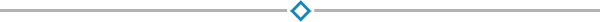CompTIA IT Fundamentals (CT8738)
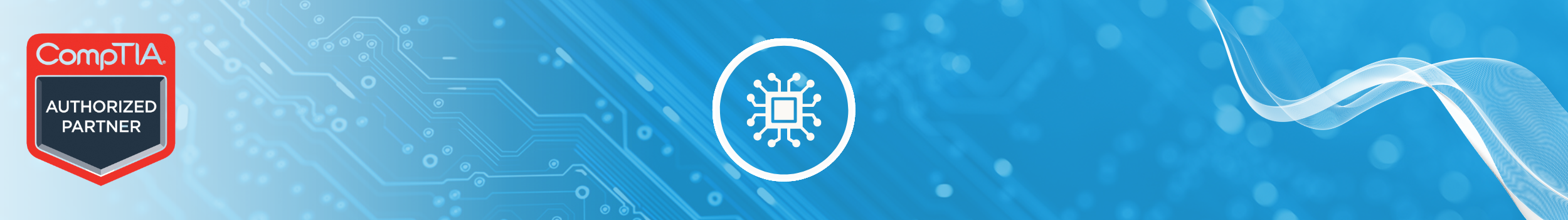
CompTIA IT Fundamentals training provides the skills and knowledge required to maintain, support and work effectively with personal computers. In addition, participants will gain beneficial knowledge to install, configure, manage and diagnose the hardware and software components of personal computers and mobile devices. Participants will also implement basic security practices and implement best practices for managing a systems environment.
Public class
Duration:
3 days / 21 hours
Private class
Virtual classroom
5
3 days / 21 hours
Price on request
English or French
Contact us for more information on pricing::
Eccentrix
Office: 1-888-718-9732
E-mail: info@eccentrix.ca
130, King Street West, Suite 1800
Toronto, Ontario M5X 1E3
www.eccentrix.ca