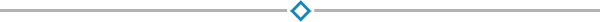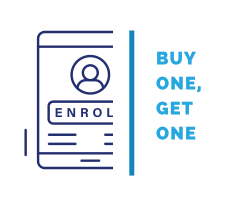Microsoft 365 Certified: Teams Administrator Associate (MS700)

In the realm of modern workplace collaboration and productivity, Microsoft has emerged as a frontrunner with its suite of tools and services. Among these, Microsoft Teams stands out as a pivotal platform for seamless communication, collaboration, and project management within organizations. To harness the full potential of Teams and effectively manage its functionalities, professionals often pursue the Microsoft MS-700 certification course. This course covers six central elements - Microsoft Teams overview, implementing governance, security, and compliance for Microsoft Teams, preparing the environment for a Microsoft Teams deployment, deploying, and managing teams, managing collaboration, and managing communication in Microsoft Teams.
This training is a comprehensive preparation for the MS-700: Managing Microsoft Teams exam to earn the Microsoft 365 Certified: Teams Administrator Associate certification.

Public class
2595$
Duration:
4 days / 28 hours
Private class
Virtual classroom
Minimum no. of participants: 5
4 days / 28 hours
Price on request
English or French
Training plan:
Managing Microsoft Teams (MS-700T00)
Module 1: Explore Microsoft Teams
- Explore capabilities in Microsoft Teams
- Explore Microsoft Teams integration with Microsoft 365
- Explore Microsoft Teams integration with Microsoft Power Platform
- Illustrate Microsoft Teams architecture
- Describe Microsoft Teams with Microsoft 365 Groups
- Describe Microsoft Teams with SharePoint and OneDrive
- Describe Microsoft Teams with Exchange
- Understand Microsoft Teams certified solutions
Module 2: Plan and deploy Microsoft Teams
- Designate Teams admin roles
- Understand Teams management tools
- Plan for Teams rollout
- Plan for Teams adoption
- Plan for Teams licensing
- Deploy Microsoft Teams clients
Module 3: Implement lifecycle management and governance for Microsoft Teams
- Plan for lifecycle management
- Plan for Teams governance
- Manage Microsoft 365 Groups creation
- Configure Microsoft 365 Groups expiration policy
- Configure Microsoft 365 Groups naming policy
- Plan policy assignment for users and groups
- Create and manage policy packages
- Manage Teams preview features using Teams update policies
- Create and manage teams templates
Module 4: Monitor your Microsoft Teams environment
- Monitor Microsoft Teams usage reports
- Monitor Microsoft 365 usage reports
- Interpret Microsoft Adoption Score
- Manage user access with Azure Active Directory access reviews
- Monitor the Microsoft 365 network connectivity dashboard
- Manage Teams notifications and alerts
- Manage feedback policies
Module 5: Manage access for external users
- Understand features in Azure Active Directory
- Work with external users in Microsoft Teams
- Manage access for external users
- Manage external collaboration in Azure AD
- Manage external collaboration in Microsoft 365
- Manage external access in Microsoft Teams
- Manage guest access in Microsoft Teams
- Manage file sharing in SharePoint and OneDrive
Module 6: Implement security for Microsoft Teams
- Configure conditional access and multifactor authentication for Microsoft Teams
- Configure Safe Attachments for Microsoft Teams
- Configure Safe Links for Microsoft Teams
- Examine the Defender for Cloud Apps
- Monitor security reports for Microsoft Teams
- Plan and configure enhanced encryption policies
Module 7: Implement compliance for Microsoft Teams
- Create and manage sensitivity labels
- Create and manage retention policies
- Create and manage Data Loss Prevention policies
- Deploy communication compliance
- Enable scoped directory search
- Create information barrier policy
- Conduct an eDiscovery investigation for Teams content
- Create and manage compliance recording policies
- Create security and compliance alerts for Microsoft Teams
Module 8: Plan and configure network settings for Microsoft Teams
- Examine network requirements for Microsoft Teams
- Plan for network deployment using Network Planner
- Configure network ports and protocols for Microsoft Teams
- Implement Quality of Service
- Configure reporting labels for location-enhanced Call Analytics reports
- Configure tenant data for Call Quality Dashboard reports
- Assess network readiness
- Manage network topology
Module 9: Create and manage teams
- Create teams
- Create a team from existing resources
- Plan and create org-wide teams
- Manage teams
- Manage users in a team
- Configure dynamic membership
- Archive restore and delete a team
Module 10: Manage collaboration experiences for chat and channels
- Choose appropriate coexistence modes
- Create and manage channels in a team
- Create and manage Teams policies for channels
- Configure teams settings
- Create and manage messaging policies
- Manage channel moderation
- Manage access to channels
Module 11: Manage apps for Microsoft Teams
- Explore apps in Microsoft Teams
- Describe admin settings for Teams apps
- Manage access to Teams apps at the organization level
- Create and manage app permission policies
- Create and manage app setup policies
- Manage permissions and consent for Teams apps
- Plan and configure connectors
- Manage custom apps uploads
- Publish custom apps to Microsoft Teams
- Manage purchasing of apps in the Microsoft Teams app store
- Customize the organization's app store
- Customize the branded experience of an app
Module 12: Introduction to Teams meetings and calling
- Overview of Teams meetings and events
- Overview of Teams Phone
- Overview of auto attendants and call queues
- Overview of Teams devices
Module 13: Manage meetings and events experiences
- Explore meetings and events in Microsoft Teams
- Configure meeting settings
- Create and manage meeting policies
- Configure audio conferencing
- Configure live events settings
- Create and manage live events policies
- Examine live events across Microsoft 365
- Configure Meeting Migration Service (MMS)
Module 14: Plan for Microsoft Teams Rooms and Surface Hub
- Determine license requirements for Microsoft Teams Rooms and shared devices
- Understand differences between Microsoft Teams Rooms on Android and Windows
- Understand Microsoft Teams Rooms on Surface Hub 2S
- Understand and plan Teams Room accessories, components, and peripherals
- Understand Teams Rooms management options
Module 15: Configure, deploy, and manage Teams devices
- Manage Microsoft Teams Phones
- Manage Microsoft Teams Room Systems
- Microsoft Teams Rooms management options
- Manage Surface Hub 2S devices
- Configure Microsoft Teams SIP gateway
- Manage Microsoft Teams displays
- Remote provisioning and sign in for Teams Phones
- Update Microsoft Teams devices remotely
- Manage Microsoft Teams device tags
Module 16: Plan for Teams Phone
- Plan to deploy Teams Phone
- Plan for Teams Phone PSTN connectivity
- Determine license requirements
- Plan for Teams Phone devices
- Plan and design Teams Phone features
- Plan for voicemail
Module 17: Configure and deploy Teams Phone
- Configure emergency calling for Teams Calling Plans
- Manage and configure Microsoft PSTN numbers
- Configure Operator Connect and Teams Phone Mobile
- Configure Teams Phone policies
- Create and manage Teams policies
- Configure Audio Conferencing
Module 18: Configure and manage voice users
- Enable users for Teams Phone
- Enable users for Direct Routing with Teams Phone
- Enable additional calling features for Teams Phone
- Enable users for Teams Phone Mobile
Module 19: Configure auto attendants and call queues
- Design call flows for auto attendants and call queues
- Configure auto attendants and call queues
- Deploy a channel-based call queue
- Configure resource accounts
- Configure Microsoft 365 groups for voicemail
- Interpret call queue conference modes
- Interpret call queue routing methods
- Configure holidays for auto attendants and call queues
- Configure custom music on hold
Module 20: Troubleshoot audio, video, and client issues
- Troubleshoot Teams
- Collect and identify logs
- Clear Microsoft Teams client cache
- Identify issues with call analytics
- Identify issues with Call Quality Dashboard
- Use Power BI to analyze Call Quality Dashboard data
- Identify issues with the Direct Routing Health Dashboard
Exclusives:
- One FREE attendance to the Microsoft Certified: Azure Fundamentals (AZ900) training - $695 value!
- One voucher to take the exam - $225 value!
- One year access to the class recording
- 180 days access to the lab environment after class
- Up to date courseware with Microsoft Learn
- Microsoft course achievement badge
Prerequisites:
- A proficient understanding of basic functional experience with Microsoft 365 services.
- A proficient understanding of general IT practices, including using PowerShell.
Credentials information:
Exam Characteristics
- Exam code: MS-700
- Exam Title: Managing Microsoft Teams
- Exam Duration: 120 minutes
- Number of Questions: 40 to 60
- Questions Format: Multiple-choice, multiple-answer, scenario-based
- Passing Score: 700 out of 1000
- Cost: $0 (included in your training)
Exam Topics
- Configure and manage a Teams environment
- Manage teams, channels, chats, and apps
- Manage meetings and calling
- Monitor, report on, and troubleshoot Teams
- All details...
Follow-on trainings:
Audiences:
Eccentrix Corner writing/whitepaper:
What is MS-700?
Microsoft MS-700 is a comprehensive course designed to equip professionals with the necessary skills and knowledge to effectively manage and deploy Microsoft Teams. This course covers various aspects of Teams management, including configuration, collaboration, security, and compliance.
MS-700 Practice Exam and Training
Aspirants often opt for MS-700 practice exams and official training to gauge their readiness for the certification. Thus, preparation material simulates the actual exam environment, allowing individuals to identify areas that require further study and practice.
Beyond MS-700: Practical Application and Benefits
- Managing Teams Effectively: Upon completing the MS-700 course, professionals gain a profound understanding of Teams management. They acquire the skills to optimize team collaboration, streamline communication, and enhance productivity using the array of tools available within the platform.
- Enhanced Career Prospects: Earning the Microsoft 365 Certified: Teams Administrator Associate certification opens doors to numerous career opportunities. Organizations actively seek professionals proficient in Teams management, making certified individuals highly sought after in today's job market.
- Continuous Learning and Development: The ever-evolving nature of technology necessitates ongoing learning. Staying updated with the latest advancements in Teams ensures professionals remain at the forefront of managing collaborative environments.
Conclusion
Microsoft MS-700 stands as a crucial steppingstone for professionals aiming to master Teams management. Through this course, individuals acquire the expertise needed to efficiently deploy, manage, and secure Microsoft Teams, thereby enhancing productivity and fostering seamless collaboration within organizations.
In a world where effective team management is key to success, the MS-700 certification empowers professionals to navigate the intricacies of Microsoft Teams, ultimately driving organizational growth and success.
Whether you're a seasoned IT professional or someone looking to specialize in team collaboration and management, Microsoft MS-700 offers a valuable skill set that is highly relevant in today's dynamic work landscape.
Common Questions about MS-700 (FAQ)
How hard is the MS-700 exam?
The difficulty of the MS-700 exam varies based on individual experience and preparation. It generally demands a solid grasp of Microsoft Teams' functionalities, configuration, security, compliance, and deployment strategies. Adequate preparation through study materials, practice, and practical application can significantly ease the exam difficulty.
Is the MS-700 exam worth it?
Yes, earning the MS-700 certification is valuable. It validates expertise in managing Microsoft Teams, enhancing your skills and employability in the job market. The certification opens doors to career advancement opportunities in modern workplace collaboration.
How long does it take to study for MS-700?
The duration for MS-700 exam preparation varies. It depends on your prior experience with Microsoft Teams and your study schedule. Some may need a few weeks of focused study, while others may require more time. Regular study sessions and a consistent effort to understand the exam topics can expedite the preparation process.
How to prepare for the MS-700 exam?
Understand the exam topics outlined by Microsoft. Utilize official learning materials, engage in practice tests, gain hands-on experience with Teams, and consider joining study groups or forums for discussions and shared insights. Applying learned concepts in real-world scenarios solidifies understanding.
Contact us for more information on pricing::
Eccentrix
Office: 1-888-718-9732
E-mail: info@eccentrix.ca
130, King Street West, Suite 1800
Toronto, Ontario M5X 1E3
www.eccentrix.ca