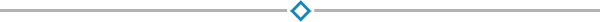Microsoft Certified: Dynamics 365 Supply Chain Management Functional Consultant Expert (MB330-335)

This 10-day certification track training is composed of two parts:
Microsoft Dynamics 365 Supply Chain Management (MB-330T00)
In this five-day Microsoft Certified course, participants will cover the most important features and functionalities needed by Dynamics 365 Supply Chain Management functional consultant including: The product information and how to configure, create, and manage your product and inventory, supply chain management configuration and processing, the transportation management features and the warehouse management features, quality management and quality control functionalities and mastering planning configuration and processing.
Microsoft Dynamics 365 Supply Chain Management, Expert (MB-335T00)
This five-day Microsoft Certified course expands attendees on the knowledge acquired in the Microsoft Dynamics 365: Supply Chain Management (MB-330T00) part while adding the topics of asset management features, configuration, master planning processing, and the sales and procurement process.
This training is a comprehensive preparation to the exams MB-330 and MB-335 to earn the Microsoft Certified: Dynamics 365 Supply Chain Management Functional Consultant Expert.
You can purchase an individual part of this certification track - contact us for the details.

Public class
Duration:
10 days / 70 hours
Private class
Virtual classroom
Minimum no. of participants: 5
10 days / 70 hours
Price on request
English or French
Training plan:
Microsoft Dynamics 365 Supply Chain Management Functional Consultant (MB-330T00)
Module 1: Get started with Dynamics 365 Supply Chain Management
- Benefits of Supply Chain Management
- Overview of Supply Chain Management
- Cost accounting
- Cost management
- Inventory management and Warehouse management
- Master planning
- Procurement and sourcing
- Vendor collaboration
- Sales and marketing
- Customer portal
- Product information management
- Production control
- Intercompany trade
- Warehouse management
- Transportation management
Module 2: Configure and work with inventory management in Dynamics 365 Supply Chain Management
- Inbound operations
- Outbound operations
- Configure inventory dimensions
- Configure storage dimensions
- Configure tracking dimensions
- Configure serial and batch numbers
- Allocate batch and serial numbers
- Configure sites
- Configure warehouses
- Transfer orders
- Set up bar codes
- Set up default order settings
- Inventory journals
- Work with journals
- Inventory journal approval workflows
- Work with reason codes
- Work with consignment inventory
- Configure item groups and item model groups
- Inventory cost methodologies
- Configure inventory policies
- Inventory closing and adjustment
- Archive inventory transactions
- Work with reason codes for inventory counting
Module 3: Use inventory reports in Dynamics 365 Supply Chain Management
- ABC inventory classification
- Physical inventory by inventory dimension report
- Inventory value report
- Inventory on-hand report storage
- Inventory on-hand mobile workspace
Module 4: Create products and product masters in Dynamics 365 Supply Chain Management
- Product information workspace
- Concept of a product
- Create products
- Set up unit conversions
- Batch disposition codes
- Default order settings
- Define products as not stocked
- Create product masters with variants
- Gain productivity by using the Variant suggestions page
- Create and set up category hierarchies and attributes
- Set up item pricing
Module 5: Create bill of materials in Dynamics 365 Supply Chain Management
- Work with the BOM designer
- BOM and formula versions
- BOM line types
- BOM levels
Module 6: Configure and perform the procure-to-purchase process in Dynamics 365 Supply Chain Management
- Procurement scenario
- Overview of the procure-to-purchase process
- Use procurement catalogs
- Create a purchase requisition
- Create and process a request for quotation
- Create purchase orders
- Vendor categories and catalogs
- Evaluate a vendor and put a vendor on hold
- Use purchasing policies
Module 7: Configure and manage vendor collaboration in Dynamics 365 Supply Chain Management
- Purchase order statuses with vendor collaboration
- Configure vendor collaboration
- Maintain vendor certification
- Set up vendor collaboration security roles
- Use the Vendor collaboration invoicing workspace
- Define purchase order response information
- Work with purchase orders when vendor collaboration is used
- Purchase order statuses and versions
- Sharing information about consignment inventory
- Work with request for quotes
- Purchase order confirmation workspace
- Accessing vendor master data in the Vendor information workspace
Module 8: Process purchase orders in Dynamics 365 Supply Chain Management
- Set up purchasing parameters
- Use purchase order change management
- Use Item arrivals and Arrival overview
- Manage over/under delivery for purchase orders
- Manage charges for purchase orders
- Create vendor returns
Module 9: Configure and work with quality control and quality management in Dynamics 365 Supply Chain Management
- Configure quality management
- Perform quality control and management processes
- Apply inventory blocking
- Perform quarantine management
Module 10: Configure and use agreements in Dynamics 365 Supply Chain Management
- Work with trade agreements
- Create sales agreements
- Create purchase agreements
- Configure trade allowance management
- Configure brokerage contract management
- Configure royalty contract management
- Configure vendor rebates
- Rebate management module
Module 11: Configure and use intercompany trade in Dynamics 365 Supply Chain Management
- Intercompany trading
- Set up intercompany trade
- Process intercompany chain orders
- Set up intercompany agreements and direct deliveries
Module 12: Configure and manage the order to cash process in Dynamics 365 Supply Chain Management
- Sales and marketing overview
- Create and confirm sales quotations
- Create and process sales orders
- Sales order entry scenarios
- Sales order picking processes
- Configure order promising
- Configure order hold codes
- Process customer returns
- Sales order reservations
- Configure and use commissions
- Configure customer and item search
Module 13: Configure warehouse management in Dynamics 365 Supply Chain Management
- Roles in warehouse management
- Set up warehouse management
- Configure the warehouse layout
- Configure catch weight processing for warehouse management
- Warehouse processes
- Reservation hierarchies
Module 14: Work with warehouse management in Dynamics 365 Supply Chain Management
- Configure mobile device setup
- Set up and deploy GS1 and QR bar codes
- Configure work type menu items
- Configure mobile app step instructions
- Inbound operations
- Cycle counting
- Transfer orders and replenishment
- Outbound operations
- Warehouse work
- Material handling equipment interface
- Sales order picking and consolidated shipments
- Cluster picking
- Packing and containerization
Module 15: Configure and use built-in master planning in Dynamics 365 Supply Chain Management
- Master planning considerations and setup
- Master planning parameters page
- Create a master plan
- Demand forecasting
- Coverage settings
- Action messages
- Configure intercompany planning
- Run plans and firm planned orders
- Set up and use the Supply schedule page
Module 16: Use Planning Optimization in Dynamics 365 Supply Chain Management
- Install the Planning Optimization Add-in
- Integration and fit analysis
- Apply filters to a plan
- Master planning with demand forecasts
- Planning optimization support for capability-based resource allocation
- Priority-based planning
- Master planning and purchase trade agreements
- Safety margins
- Coverage time fences
- Approved planned orders
- Generate planned production orders
- Analyze and approve planned orders
- Auto-firming
- Planning with negative on-hand quantities
- View history and planning logs
- Cancel a planning job
Module 17: Manage transportation management in Dynamics 365 Supply Chain Management
- Planning transportation management
- Configure transportation management
- Routing and transportation flows
- Load building strategy
- Transportation management engines
- Bill of lading
- Plan freight transportation routes with multiple stops
- Reconcile freight in transportation management
Microsoft Dynamics 365 Supply Chain Management, Expert (MB-335T00)
Module 1: Create products and product masters in Dynamics 365 Supply Chain Management
- Product information workspace
- Concept of a product
- Create products
- Set up unit conversions
- Batch disposition codes
- Default order settings
- Define products as not stocked
- Create product masters with variants
- Gain productivity by using the Variant suggestions page
- Create and set up category hierarchies and attributes
- Set up item pricing
Module 2: Create bill of materials in Dynamics 365 Supply Chain Management
- Work with the BOM designer
- BOM and formula versions
- BOM line types
- BOM levels
Module 3: Get started with discrete manufacturing in Dynamics 365 Supply Chain Management
- Discrete manufacturing life cycle
- Master planning and planned production orders
- Bills of materials
- Working with BOM and item configurations
- Create a bill of materials
- Production orders
Module 4: Work with commodity pricing and compliance in Dynamics 365 Supply Chain Management
- Configure commodity pricing
- Configure product compliance
Module 5: Configure process manufacturing in Dynamics 365 Supply Chain Management
- Process manufacturing item types
- Production type setup
- Set up packaging and batch attributes
- Shelf life related setup
- Item model group, product compliance, and approved vendors
- Catch weight
- Transaction adjustments
- Catch weight item handling policy
- Supported scenarios
- Catch weight tags
- Configure approved vendors
Module 6: Get started with Engineering Change Management for Dynamics 365 Supply Chain Management
- Overview of features
- End-to-end walkthrough of features
Module 7: Set up versioned products in Dynamics 365 Supply Chain Management
- Create an engineering organization
- Create nomenclature for product versions
- Create product version number rules
- Create product dimension groups by using the version dimension
- Create product life cycle states
- Engineering attributes
- Product readiness policies
- Product release policies
- Create engineering categories
Module 8: Configure engineering change management for Dynamics 365 Supply Chain Management
- Set up engineering change severities
- Set up severity rule sets
- Set up product owners
- Engineering workflows
Module 9: Request and follow up with product changes in Dynamics 365 Supply Chain Management
- Engineering change requests
- Engineering change orders
Module 10: Get started with product configuration in Dynamics 365 Supply Chain Management
- Elements of a product configuration model
- Expression constraints and table constraints in product configuration models
- Validate and test a product configuration model
- Finalize a model for configuration
- Set up a product configuration model
- Calculations for product configuration models
- Solver strategy for product configuration
- Reuse product configurations
- Release a product configuration model
- Customize a product configuration model
Module 11: Work with the costing sheet in Dynamics 365 Supply Chain Management
- Costing versions
- Cost groups
- Calculation groups
- Costing sheets
- BOM calculations
- BOM Measurements
- BOM Reports
Module 12: Configure formulas for process manufacturing in Dynamics 365 Supply Chain Management
- Formulas, formula lines, and formula versions
- Formula features
- Approve and activate formulas and formula versions
- Use step consumption
- Coproducts
- By-products
- Burden allocation
- Planning items
Module 13: Get started with production control in Dynamics 365 Supply Chain Management
- Core concepts in production control
- Understand unified manufacturing
- Manufacturing principles
- Overview of the production process and production life cycle
- Discrete manufacturing
- Process manufacturing
- Lean manufacturing
- Configure production control for unified manufacturing
- Capacity planning
- Integration between the General ledger and the Production control modules
- IoT intelligence and insights
Module 14: Use warehouse management for manufacturing in Dynamics 365 Supply Chain Management
- Production input location
- Production output location
- Staging and order picking
- Release BOM and formula lines to the warehouse
- Cross-docking
- Planned cross docking
- Visibility into material exceptions
Module 15: Work with manufacturing execution in Dynamics 365 Supply Chain Management
- Understand the manufacturing executions
- Identify roles in manufacturing execution
- Planning consideration for manufacturing execution
- Configure manufacturing execution
- Control production with manufacturing execution
- Report as finished from the job card device
Module 16: Get started with Asset Management for Dynamics 365 Supply Chain Management
- Asset Management terminology and concepts
- Functional locations and assets
- Assets and work orders
- Install the Asset Management mobile workspace
- Use the Asset Management mobile workspace
- Asset Management integration capabilities
- Integrate Asset Management with Dynamics 365 Guides
Module 17: Schedule work orders in Asset Management for Dynamics 365 Supply Chain Management
- Configure workers for work order scheduling
- Schedule and dispatch work orders
- Calculate capacity load on scheduled work orders
Module 18: Configure and perform the procure-to-purchase process in Dynamics 365 Supply Chain Management
- Procurement scenario
- Overview of the procure-to-purchase process
- Set up procurement categories
- Use procurement catalogs
- Create a purchase requisition
- Create and process a request for quotation
- Create purchase orders
- Vendor categories and catalogs
- Evaluate a vendor and put a vendor on hold
- Use purchasing policies
Module 19: Configure activity-based subcontracting and production flow costing in Dynamics 365 Supply Chain Management
- Subcontracting capabilities
- Subcontracting a vendor
- Subcontracting service
- Transfer activities as subcontracting activities
- Subcontracting as an alternate resource
- Cost accounting of subcontracted services
- Subcontracting cost flow
- Backflush costing
- Products and material in Work in Progress
- Standard cost
- Costing lean manufacturing
- Calculation of standard cost
- Calculate unused quantities
- Calculation of production variances to standard cost
- Ledger entries created from processing a production flow
Module 20: Configure and use agreements in Dynamics 365 Supply Chain Management
- Work with trade agreements
- Create sales agreements
- Create purchase agreements
- Configure trade allowance management
- Configure brokerage contract management
- Configure royalty contract management
- Configure vendor rebates
- Rebate management module
Module 21: Work with capacity planning and scheduling in Dynamics 365 Supply Chain Management
- Scheduling options
- Split a production order
- Operations scheduling
- Job scheduling
- Scheduling options from the Gantt chart
- Resource scheduling
- Scrap and waste
Module 22: Configure and use built-in master planning in Dynamics 365 Supply Chain Management
- Master planning considerations and setup
- Master planning parameters page
- Create a master plan
- Demand forecasting
- Coverage settings
- Action messages
- Configure intercompany planning
- Run plans and firm planned orders
- Set up and use the Supply schedule page
Module 23: Use Planning Optimization in Dynamics 365 Supply Chain Management
- Install the Planning Optimization Add-in
- Integration and fit analysis
- Apply filters to a plan
- Master planning with demand forecasts
- Planning optimization support for capability-based resource allocation
- Priority-based planning
- Master planning and purchase trade agreements
- Safety margins
- Coverage time fences
- Approved planned orders
- Generate planned production orders
- Analyze and approve planned orders
- Auto-firming
- Planning with negative on-hand quantities
- View history and planning logs
- Cancel a planning job
Module 24: Create and process fixed kanbans in Dynamics 365 Supply Chain Management
- Understand kanban boards
- Configure a fixed kanban rule
- Process a fixed kanban
- Kanban quantity calculations and circulating kanbans
Module 25: Identify and configure batch attributes for process manufacturing in Dynamics 365 Supply Chain Management
- Batch attributes
- Assign and reserve batch attributes
- Products that have an active ingredient
- Ingredient types
- The batch balancing process
Exclusives:
- One FREE attendance to the Microsoft 365 Certified: Fundamentals (MS900) training - $695 value!
- Two vouchers to take the exams - $450 value!
- One year access to the class recording
- 180 days access to the lab environment after class
- Up to date courseware with Microsoft Learn
- Microsoft course achievement badge
Prerequisites:
- General knowledge of Microsoft Windows
- The ability to use Dynamics 365 for Finance and Operations for basic processing and navigation
- Experience being a functional or technical consultant who has used Dynamics Finance Apps to gather and analyze business requirements
- General knowledge of basic mobile device features and navigation
- The student should be able to take a synchronous, virtual course and communicate feedback in a positive, constructive manner
Credentials information:
- Exam codes: MB-330 and MB-335
- Cost: 0$ (included in your training)
- Skills measured
- Configure products
- Configure production prerequisites
- Implement production methods
- Configure production control
- Describe and implement additional supply chain management features
- All details...
Follow-on trainings:
Audiences:
Contact us for more information on pricing::
Eccentrix
Office: 1-888-718-9732
E-mail: info@eccentrix.ca
130, King Street West, Suite 1800
Toronto, Ontario M5X 1E3
www.eccentrix.ca