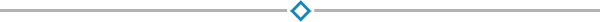Microsoft Certified: Dynamics 365 Field Service Functional Consultant Associate (MB240)

In the era of digital transformation, where businesses are relentlessly striving for operational efficiency and customer satisfaction, Microsoft Dynamics 365 has emerged as a game-changer. Among its arsenal of applications, Dynamics 365 Field Service stands out as a powerful tool for organizations seeking to optimize their field service operations. The Microsoft Certified: Dynamics 365 Field Service Functional Consultant Associate (MB-240) certification training is a testament to professionals' ability to harness the full potential of Dynamics 365 Field Service.
This training is a comprehensive preparation for the MB-240: Microsoft Dynamics 365 Business Central Functional Consultant exam for obtaining the Dynamics 365 Field Service Functional Consultant Associate certification.

Private class
Virtual classroom
Minimum no. of participants: 5
4 days / 28 hours
Price on request
English or French
Training plan:
Microsoft Dynamics 365 Field Service Functional Consultant (MB-240T00)
Module 1: Configure Microsoft Dynamics 365 Field Service
- Key Field Service configuration considerations
- Define Field Service products and services
- Work with work order types, territories, and status settings
- Resolutions
- Define incident and service task types
- Define account preferences
- Exercise - Configure Field Service settings
Module 2: Configure bookable resources in Dynamics 365 Field Service
- Overview of bookable resources
- Setup and configuration
- Define bookable resources
- Work with crews, facilities, and pools
- Configure entities for URS
Module 3: Schedule crews, facilities, and resource pooling in Dynamics 365 Field Service
- Schedule multiple resources and facilities
- Define resources
- Work with fulfillment preferences
- Work with requirement groups
- Crew facility resource pool scheduling
- Exercise - Schedule multiple resources
Module 4: Work order management in Dynamics 365 Field Service
- Overview of the Field Service work order lifecycle
- Create and define work orders
- Work with work order-related records
- Work with incidents
- Scheduling considerations
- Work with inventory and warehouses
- Customer assets
Module 5: Incident types in Dynamics 365 Field Service
- Define incident types
- Create incident types
- Use incident types
- Check your knowledge
Module 6: Inspections in Dynamics 365 Field Service
- Create inspections
- Associate inspections
- Perform inspections
Module 7: Manage scheduling options in Dynamics 365 for Field Service
- Overview of scheduling capabilities
- Overview of the schedule board
- Schedule and reschedule
- Reschedule and move items
Module 8: Customize the schedule board in Dynamics 365 Field Service
- Work with multiple schedule boards
- Schedule Board options
- Design and use views with the Schedule Board
- Configure schedule board filter queries
- Exercise - Customize the Schedule Board
Module 9: Deploying Resource Scheduling Optimization
- Resource Scheduling Optimization overview
- Setup and deployment options
- RSO configuration options
- Define optimization goals
- Define optimization scopes
- Define optimization schedules
Module 10: Get started with the Dynamics 365 Field Service Mobile application
- Deploy the mobile application
- Work with the mobile application
- Service customer assets
- Work offline and update offline data
- More mobile application capabilities
Module 11: Customize and configure the Dynamics 365 Field Service Mobile application
- Edit the mobile application
- Offline configuration
- Barcode scanning and global search
- Audit locations
- Configure push notifications
Module 12: Integrate Dynamics 365 Remote Assist with Dynamics 365 Field Service
- Application setup and user configuration
- Make Remote Assist calls for Field Service work orders
- Make Remote Assist calls
- Use Field Service bookings on a HoloLens device
Module 13: Customer assets in Dynamics 365 Field Service
- Create customer assets
- Associate customer assets
- Set up customer asset hierarchies
- Use functional locations
Module 14: Set up Field Service to create work orders from IoT data
- Installation and setup
- Configure Connected Field Service
- Device data
- Visualize device readings
- IoT alerts
- Mobile app
Module 15: Create custom apps for Dynamics 365 Field Service
- Create apps from Power Apps
- Deploy the customer experiences portal
- Customize Dynamics 365 Field Service
- Universal Resource Scheduling
- Set up and customize schedule boards
Module 16: Gather customer feedback with Dynamics 365 Customer Voice
- Create a project by using the support template
- Customize email templates with survey variables
- Configure Power Automate to send surveys after a case is resolved
- Create surveys for omnichannel surveys and satisfaction metrics
- Set up post chat surveys
- Exercise - Customize email templates with survey variables
Exclusives:
- One FREE attendance to the Microsoft Certified: Power Platform Fundamentals (PL900) training - $695 value!
- One voucher to take the exam - $225 value!
- One year access to the class recording
- 180 days access to the lab environment after class
- Up to date courseware with Microsoft Learn
- Microsoft course achievement badge
Credentials information:
Exam Characteristics
- Exam code: MB-240
- Exam Title: Microsoft Dynamics 365 Field Service Functional Consultant
- Exam Duration: 120 minutes
- Number of Questions: 40 to 60
- Question Format: Multiple-choice, multiple-answer, scenario-based
- Passing Score: 700 out of 1000
- Cost: $0 (included in your training)
Exam Topics
- Configure field service applications
- Manage work orders
- Schedule and dispatch work orders
- Manage the Field Service mobile app
- Manage inventory and purchasing by using the built-in inventory management system
- Manage Connected Field Service and customer assets
- Implement Microsoft Power Platform
- All details...
Follow-on trainings:
Audiences:
The Role of Dynamics 365 Field Service Functional Consultants
Dynamics 365 Field Service Functional Consultants play a pivotal role in designing and implementing solutions that leverage the capabilities of Dynamics 365 for field service management. Their responsibilities encompass understanding the unique requirements of businesses, configuring the application to meet specific needs, and ensuring seamless integration with existing processes.
Certification Overview (MB-240)
The MB-240 certification, officially known as Microsoft Certified: Dynamics 365 Field Service Functional Consultant Associate, is designed to validate the skills and expertise of professionals in the field service domain. This certification is a crucial step for consultants looking to demonstrate their proficiency in Dynamics 365 Field Service and make a meaningful impact on how organizations manage their field service operations.
Empowering Companies with Streamlined Operations
Dynamics 365 Field Service is a robust solution that empowers companies by streamlining their field service operations. By centralizing data and processes, the platform enhances the efficiency of managing service appointments, resource allocation, and task assignments. Companies benefit from improved visibility into their field operations, enabling better decision-making and resource optimization. The result is a more agile and responsive field service, reducing downtime and enhancing overall operational efficiency.
Enhancing Individual Productivity with Seamless Workflows
Individuals within an organization experience a notable boost in productivity through Dynamics 365 Field Service. The platform provides a user-friendly interface that simplifies the management of field service activities. With features like intelligent scheduling and route optimization, field service professionals can plan their tasks more effectively. Mobile capabilities allow technicians to access critical information on the go, facilitating real-time updates and communication. Dynamics 365 Field Service ensures that individuals can focus on delivering high-quality service without being encumbered by administrative challenges.
Delivering Exceptional Experiences for Clients
For clients, the benefits of Dynamics 365 Field Service are evident in the form of enhanced service experiences. The platform enables companies to provide accurate arrival times, proactive updates, and efficient issue resolution. Clients appreciate the transparency and reliability in field service operations, leading to increased satisfaction and loyalty. Dynamics 365 Field Service fosters better communication between service providers and clients, ensuring that expectations are not only met but exceeded, creating lasting positive impressions.
Optimizing Resource Utilization for Cost-Efficiency
Resource optimization is a key advantage for companies utilizing Dynamics 365 Field Service. The platform's intelligent scheduling and routing algorithms ensure that field technicians are deployed with maximum efficiency. By minimizing travel time and optimizing work orders, organizations can achieve significant cost savings. Dynamics 365 Field Service also provides insights into resource performance, allowing companies to make data-driven decisions for continuous improvement. This proactive approach to resource management contributes to long-term cost-efficiency and operational excellence.
Adapting to Changing Business Needs
In a dynamic business environment, adaptability is crucial. Dynamics 365 Field Service stands out for its ability to adapt to evolving business needs. As companies expand, diversify, or introduce new services, the platform can be easily configured to accommodate these changes. The modular architecture allows organizations to scale the solution and tailor it to meet specific field service requirements. This adaptability ensures that companies can stay ahead of the curve, responding effectively to changing customer demands and industry trends.
Improving First-Time Fix Rates and Customer Satisfaction
A significant benefit for companies is the improvement in first-time fix rates – the ability to resolve issues on the initial service visit. Dynamics 365 Field Service equips technicians with the information, tools, and resources they need to address a wide range of service scenarios efficiently. This not only reduces the need for multiple visits but also enhances customer satisfaction by delivering prompt and effective solutions. Higher first-time fix rates contribute to increased operational efficiency and a positive reputation for service excellence.
Benefits of Certification
- Recognition of Expertise - The MB-240 certification serves as a recognition of a consultant's expertise in Dynamics 365 Field Service, adding credibility to their profile.
- Career Advancement - Certified professionals are better positioned for career advancement opportunities, as organizations seek individuals with validated skills in managing field service operations.
- Increased Efficiency - Organizations benefit from consultants who have mastered Dynamics 365 Field Service, leading to more efficient and streamlined field service processes.
Conclusion
The Microsoft Certified: Dynamics 365 Field Service Functional Consultant Associate (MB-240) certification is a gateway for professionals to showcase their proficiency in optimizing field service operations using Dynamics 365. As businesses continue to prioritize excellence in customer service and operational efficiency, certified consultants play a vital role in driving success through Dynamics 365 Field Service.
Common Questions about Dynamics 365 Functional Consultant and Certification (FAQ)
What is the salary of a functional consultant in Dynamics 365?
The salary of a Dynamics 365 Functional Consultant can vary based on factors such as experience, location, and the specific industry. On average, a Dynamics 365 Functional Consultant can earn a competitive salary, with experienced consultants earning higher compensation.
What is MB-240?
MB-240 refers to the Microsoft exam code for the certification exam titled "Microsoft Dynamics 365 Field Service Functional Consultant." This exam assesses a professional's skills and expertise in leveraging Dynamics 365 for field service management.
What is the highest level of Microsoft certification?
The highest level of Microsoft certification is typically considered to be the Microsoft Certified: Microsoft Certified: Azure Solutions Architect Expert. This certification is designed for professionals who possess advanced skills in designing and implementing solutions on the Microsoft Azure platform.
Contact us for more information on pricing::
Eccentrix
Office: 1-888-718-9732
E-mail: info@eccentrix.ca
130, King Street West, Suite 1800
Toronto, Ontario M5X 1E3
www.eccentrix.ca