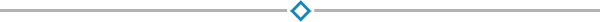Enterprise Linux Network Services (LN4988)

This five-day expansive course covers a wide range of network services useful to every organization. Special attention is paid to the concepts needed to implement these services securely, and to the trouble-shooting skills which will be necessary for real-world administration of these network services. The course material is designed to provide extensive hands-on experience. Topics include: Security with SELinux and Netfilter, DNS concepts and implementation with Bind; LDAP concepts and implementation using OpenLDAP; Web services with Apache; FTP with vsftpd; caching, filtering proxies with Squid; SMB/CIFS (Windows networking) with Samba; and e-mail concepts and implementation with Postfix combined with either Dovecot or Cyrus.
Public class
Duration:
5 days / 35 hours
Private class
Virtual classroom
5
5 days / 35 hours
Price on request
English or French
Contact us for more information on pricing::
Eccentrix
Office: 1-888-718-9732
E-mail: info@eccentrix.ca
130, King Street West, Suite 1800
Toronto, Ontario M5X 1E3
www.eccentrix.ca