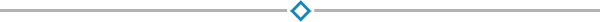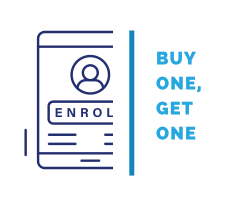Microsoft 365 Certified: Collaboration Communications Systems Engineer Associate (MS721)

In the ever-evolving landscape of contemporary business, the ability to cultivate seamless communication and collaboration is paramount for success. Recognizing the centrality of these skills, Microsoft has introduced the MS-721 course, tailor-made for Collaboration Communications Systems Engineers. This program is designed to empower professionals with the expertise needed to architect and implement cutting-edge collaboration and communication solutions.
This four-day Microsoft Certified course is designed for candidates who are responsible for planning, deploying, configuring, maintaining, and troubleshooting Microsoft Teams Phone, meetings, and personal and shared space devices, including Teams Rooms and Microsoft Surface Hub.
This training is a comprehensive preparation for the MS-721: Introduction to Teams meetings and calling exam to earn the Microsoft 365 Certified: Collaboration Communications Systems Engineer Associate certification.

Public class
2595$
Duration:
4 days / 28 hours
Private class
Virtual classroom
5
4 days / 28 hours
Price on request
English or French
Contact us for more information on pricing::
Eccentrix
Office: 1-888-718-9732
E-mail: info@eccentrix.ca
130, King Street West, Suite 1800
Toronto, Ontario M5X 1E3
www.eccentrix.ca