The virtual classroom training - an innovative model that allows you to attend your training from practically anywhere! Attend your class in direct broadcast from your home or work without having to care about the travel logistics. Ask us to attend a live running class to learn more about the virtual classroom experience!
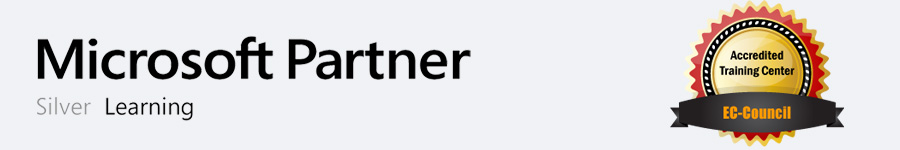
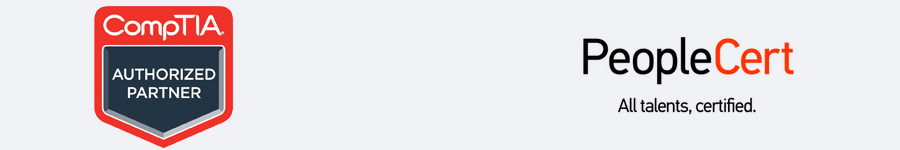
Browse the list of our upcoming trainings with dates. Often, your enrollment can make a difference in the confirmation of a date and to make the course guaranteed to run for the group.
Many companies and individuals have entrusted us to care about their professional development.