
Microsoft 365 Excel: Part 1 (ME55141)
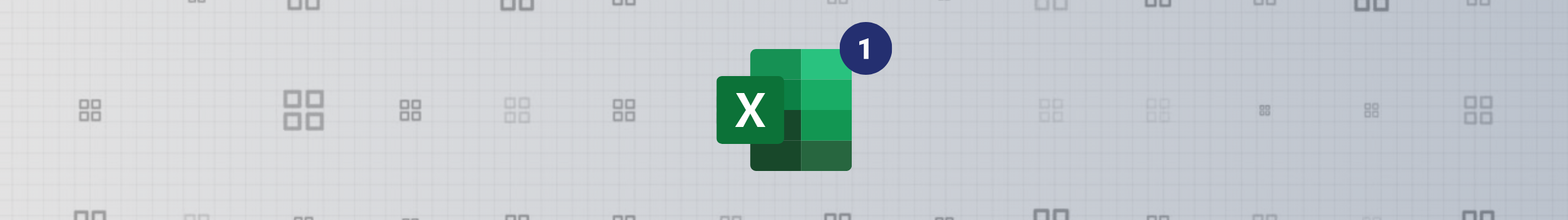
Excel can help you organize, calculate, analyze, revise, update, and present your data in ways that will help the decision makers in your organization steer you in the right direction. It will also make these tasks much easier for you to accomplish, and in much less time, than if you used traditional pen-and-paper methods or non-specialized software. This course aims to provide you with a foundation for Excel knowledge and skills, which you can build upon to eventually become an expert in data manipulation.
Public class
Duration:
1 day / 7 hours
Private class
Virtual classroom
6
1 day / 7 hours
Price on request
English or French
Contact us for more information on pricing::
Eccentrix
Office: 1-888-718-9732
E-mail: info@eccentrix.ca
130, King Street West, Suite 1800
Toronto, Ontario M5X 1E3
www.eccentrix.ca
