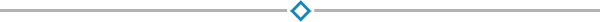Microsoft Certified: Power BI Data Analyst Associate (PL300)

The PL-300 certification by Microsoft is a definitive milestone for professionals aiming to demonstrate expertise in Power BI Data Analysis. This certification signifies a profound understanding and mastery of Power BI tools and techniques, making it a valuable accreditation in the realm of data analysis.
Our certified course covers the various methods and best practices that are in line with business and technical requirements for modeling, visualizing, and analyzing data with Power BI. The course will show how to access and process data from a range of data sources including both relational and non-relational sources. Finally, this course will also discuss how to manage and deploy reports and dashboards for sharing and content distribution.
This training is a comprehensive preparation for the PL-300: Microsoft Power BI Data Analyst exam to earn the Microsoft Certified: Power BI Data Analyst Associate certification.

Public class
1995$
Duration:
3 days / 21 hours
Private class
Virtual classroom
5
3 days / 21 hours
Price on request
English or French
Contact us for more information on pricing::
Eccentrix
Office: 1-888-718-9732
E-mail: info@eccentrix.ca
130, King Street West, Suite 1800
Toronto, Ontario M5X 1E3
www.eccentrix.ca